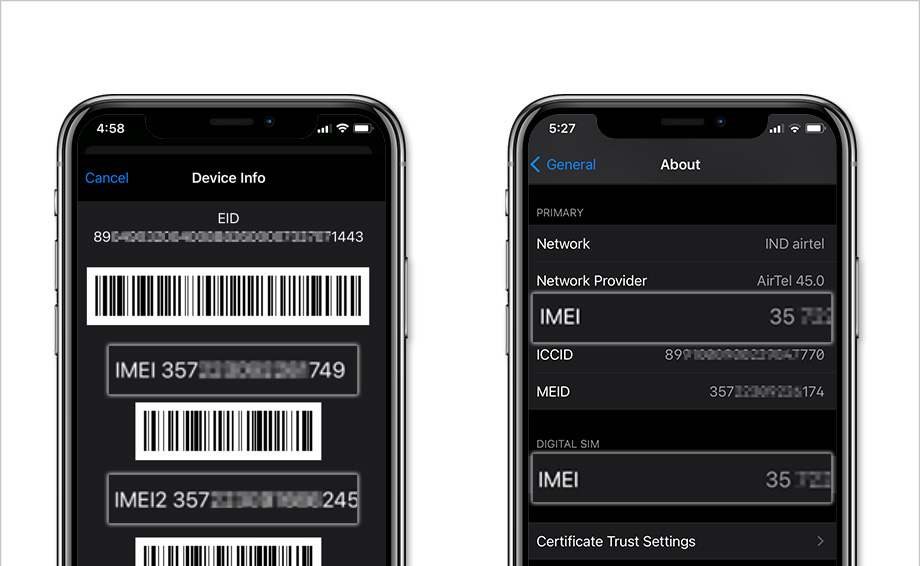In today’s fast-paced world, our smartphones have become an integral part of our daily lives. They hold our cherished memories, keep us connected with loved ones, and assist us in numerous tasks. However, have you ever wondered about the unique identifier that sets your mobile device apart from the rest? It’s called the IMEI number, short for International Mobile Equipment Identity, and it’s the digital fingerprint of your phone. In this comprehensive guide, we will delve deep into the importance of the IMEI number and how to easily find it on various types of mobile devices.
The Importance of IMEI Number
Theft Protection
One of the foremost reasons the IMEI number exists is to protect your phone in case of theft. When your phone is stolen, this 15-digit code is used by network providers to blacklist the device, rendering it completely unusable. This crucial step ensures that your personal data remains safe and that thieves cannot profit from your stolen device.
Warranty and Repair Services
Manufacturers rely on the IMEI number to validate warranty claims and provide specific repair services. When you encounter issues with your phone, having your IMEI number readily available can expedite the repair process, saving you both time and money.
Buying Second-hand Phones
In the market for a second-hand phone? Verifying the IMEI number can help you make an informed decision and avoid purchasing stolen or blocked devices. It’s a simple but effective way to ensure you’re getting a legitimate and functional phone.
How to Check Your IMEI Number
Now that you understand the significance of the IMEI number, let’s explore how to find it on different types of mobile devices.
For Most Phones
The easiest way to check your IMEI number on most phones is by dialing a simple code. Just open your phone’s dialer and enter *#06#. The IMEI number will automatically appear on your screen, ready to be recorded or used as needed.
For iPhone Users
iPhone users have multiple options to locate their IMEI number:
Settings Method:
- Open the Settings app on your iPhone.
- Navigate to General.
- Select About.
- Scroll down, and you’ll find the IMEI number listed.
Physical Check:
- If you don’t have access to your phone’s settings or hardware, you can retrieve your IMEI number from the original iPhone box.
- The IMEI number is typically printed on the box, along with other vital information such as the serial number and EID.
For Android Users
Android users can also choose between two methods to find their IMEI number:
Settings Approach:
- Open the Settings app on your Android device.
- Go to About Phone.
- Select Status.
- The IMEI number will be displayed on the screen.
Physical Inspection:
- If accessing your phone’s settings or software isn’t an option, check the original box your Android phone came in.
- The IMEI number is often printed on the box, ensuring you have access to this critical information even in cases of phone loss or damage.
Understanding IMEI 1 and IMEI 2 in Dual SIM Phones
Dual SIM phones have become increasingly popular due to their versatility. Each SIM slot in these phones has its own unique IMEI number. IMEI 1 corresponds to the primary SIM slot, while IMEI 2 is linked to the secondary slot. This distinction is crucial because it allows each SIM slot to operate independently, providing individual identification for network connectivity and enhanced security.
What to Do After Checking Your IMEI?
Now that you’ve successfully located your IMEI number, here are some essential steps to take:
Record It
Keep a written or digital record of your IMEI number. Store it in a secure place, as it can be invaluable in case your phone is lost or stolen. Having this number readily available can expedite the process of reporting the loss to your network provider.
Check Before Buying
Are you considering purchasing a second-hand phone? Before finalizing the transaction, use the IMEI number to verify the legitimacy of the device. This step can save you from potential headaches and financial loss in the long run.
In conclusion, the IMEI number is a crucial identifier for your mobile device, serving multiple purposes from theft protection to warranty validation. Knowing how to easily find your phone’s IMEI number is a valuable skill that can safeguard your smartphone and ensure a seamless user experience. Whether you own an iPhone or an Android device, the methods mentioned in this guide will help you access this vital information with ease.