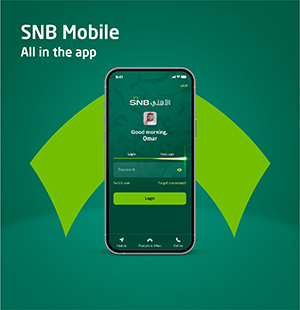In the realm of modern banking, convenience is key. Gone are the days of lengthy visits to brick-and-mortar branches for simple account updates. Today, with the digital revolution in full swing, financial institutions like Al Ahli Tadawul are pioneering online services that empower customers to manage their portfolios with ease and efficiency. If you find yourself in need of updating your Al Ahli Tadawul portfolio and client information, fret not, for the bank has made this process seamless and hassle-free, all at the click of a button.
Updating Your Al Ahli Tadawul Portfolio: The Digital Way
Gone are the days of tedious paperwork and long queues. Al Ahli Tadawul offers two convenient methods for updating your portfolio and client information: through the Al Ahli Capital website or via the Al Ahli Tadawul mobile application.
Updating Client Information via the Website
- Log in to the Official Al Ahli Tadawul Website: Navigate to the official Al Ahli Tadawul website.
- Enter Your Credentials: Log in using your username and password.
- Verify Your Identity: Enter the activation code sent to your registered mobile number.
- Access Portfolio Commands: Navigate to the portfolio commands menu on the right side of the website.
- Initiate Update: Click on the “Update” option.
- Select Information to Modify: Choose to modify personal, contact, or professional and financial information.
- Proceed with Update: Move to the update tab and click on the “Update Profile” service.
- Authenticate Transaction: Input your banking transaction PIN.
- Confirm Update: Click on “Confirm.”
- Confirmation: Receive a confirmation message indicating the successful completion of the data update process.
Updating Client Information via Mobile
For those who prefer the convenience of mobile applications, Al Ahli Tadawul offers a user-friendly solution through its mobile app:
- Download the App: Download the Al Ahli Tadawul app from the Google Play Store or Apple App Store.
- Log in: Enter your card number and PIN.
- Authentication: Confirm your login with the activation code received via SMS or using biometric authentication.
- Navigate to Settings: Tap on the three horizontal lines at the top left corner of the screen.
- Access Settings: Tap on “Settings.”
- Update Client Information: Select “Update Client Information.”
- Input Details: Update personal, educational, and financial details as required.
- Confirm Update: Proceed to confirm the updates.
- Authentication: Enter the confirmation code received via SMS.
- Completion: Receive a notification confirming the successful update of client information.
Creating an Al Ahli Tadawul Investment Portfolio
In today’s dynamic market landscape, having an investment portfolio tailored to your financial goals is essential. Al Ahli Tadawul simplifies the process of creating an investment portfolio through its user-friendly platform:
- Visit the Al Ahli Tadawul Website: Navigate to the Al Ahli Tadawul website.
- Open an Investment Account: Select “Open Investment Account.”
- Agree to Terms: Agree to the terms and conditions.
- Provide Information: Input personal and financial information.
- Create Login Credentials: Generate a username and password for your Al Ahli Tadawul account.
- Login: Return to the main page and log in using your newly created credentials.
- Begin Trading: Start trading in the Saudi stock market through your Al Ahli Tadawul account.
Terms and Conditions for Opening an Al Ahli Tadawul Investment Portfolio
Before embarking on your investment journey with Al Ahli Tadawul, it’s essential to familiarize yourself with the terms and conditions:
- Age Requirement: You must be at least 18 years old to open an investment portfolio.
- Asset Compatibility: Investments must align with Al Ahli’s specified assets.
- Fee Payment: Payment of portfolio-related fees is mandatory.
- Document Submission: Ensure all required documents are submitted.
- Online Application: Opening a portfolio must be done online through the bank’s website.
- Adequate Capital: Sufficient capital must be available to cover the portfolio.
- Risk Acknowledgment: Understand the potential for financial loss.
Finding Your Al Ahli Tadawul Portfolio Number
Locating your portfolio number is essential for facilitating seamless trading. Here’s how you can find your Al Ahli Tadawul portfolio number using the mobile app:
- Open the App: Launch the Al Ahli Tadawul app on your mobile device.
- Login: Log in using your credentials.
- Authentication: Confirm your identity using the received activation code.
- Access Investment: Navigate to the investment section.
- Select Portfolio: Choose the portfolio you wish to inquire about.
- View Portfolio Number: Your portfolio number will be displayed based on the type of shares traded.
Contacting Al Ahli Tadawul
Should you require further assistance or have inquiries regarding your Al Ahli Tadawul portfolio, the bank offers various channels for communication:
- Unified Trading Number: 920000232
- Automated Response Number: 920001000
- International Trading Number: 0096692000232
- Email: [email protected]
For those seeking to delve deeper into the world of finance and investment, Al Ahli Tadawul provides a comprehensive platform equipped with tools and resources to empower investors of all levels.