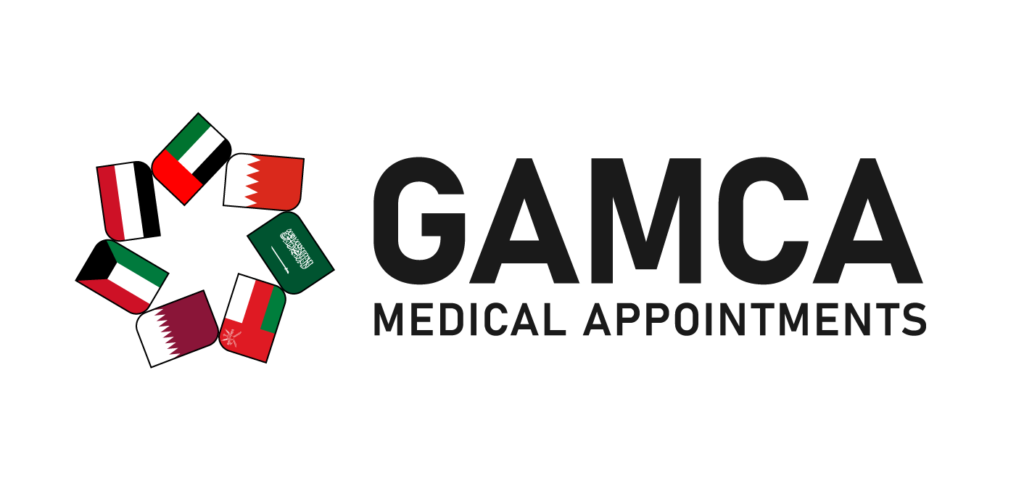The process of checking your GAMCA (Gulf Approved Medical Centres) medical report online for Pakistan passport holders has evolved with the transition from the GAMCA program to the Wafid program. With the advent of technological advancements, individuals now have the convenience of accessing their medical reports digitally, saving time and effort. In this comprehensive guide, we’ll walk you through the steps to effortlessly check your GAMCA medical report online in 2024.
Understanding the Importance of GAMCA Medical Report
Before delving into the specifics of checking your GAMCA medical report online, it’s crucial to grasp the significance of this document. The GAMCA medical report serves as an essential requirement for individuals aspiring to work in Gulf countries under the Wafid program. It evaluates the health and fitness of applicants, ensuring they meet the necessary criteria for employment abroad.
Transition to Wafid: A New Era in Medical Reporting
As of 2024, the GAMCA program has been officially replaced by the Wafid program, marking a new era in medical reporting for expatriates. With this transition, the previous GAMCA website is no longer in service, and all medical report inquiries are now directed to the official Wafid website.
Accessing Your GAMCA Medical Report Online
Method 1: Using Passport Number
One of the most convenient methods to check your GAMCA medical report online is by using your passport number. Follow these simple steps:
- Visit the Wafid online portal: Navigate to the official Wafid website using your preferred web browser.
- Select ‘Your Medical Examinations Results’: Locate the option for medical examination results on the homepage.
- Choose ‘By Passport Number’: Select the option that allows you to input your passport number for verification.
- Enter Your Details: Input your passport number and nationality as per the provided fields.
- Click ‘Check’: Once you’ve entered your information, click on the ‘Check’ button to initiate the verification process.
- View Your Report: Upon successful verification, you’ll be able to view the status of your GAMCA medical report online.
Method 2: Using Slip Number
Alternatively, if you have been provided with a slip number during your medical examination, you can use it to check your GAMCA medical report online. Here’s how:
- Visit the Wafid Online Portal: Access the official Wafid website through your web browser.
- Select ‘Your Medical Examinations Results’: Locate the relevant section for medical examination results.
- Choose ‘Wafid Slip Number’: Opt for the option that allows you to input your GAMCA slip number.
- Enter Your Slip Number: Input the slip number provided to you during your medical examination.
- Click ‘Check’: Initiate the verification process by clicking on the designated ‘Check’ button.
- Access Your Report: Once verified, your GAMCA medical report will be displayed online for your reference.
Conclusion
In conclusion, checking your GAMCA medical report online for Pakistan passport holders has become more accessible and efficient with the introduction of the Wafid program. Whether you choose to use your passport number or slip number, the process is streamlined to provide you with quick access to your medical report status.