If you’re an expatriate living in Saudi Arabia, you’ve probably heard of “Maktab e Amal.” In English, it translates to “the labor office,” and it plays a crucial role in your life as a resident. More specifically, it’s where you handle your Iqama ID renewal and the associated fees, commonly referred to as “Maktab Amal fees.” Some might simply call it the “iqama fee.” In this article, we’ll delve into the details of Maktab-e-Amal and guide you through the process of checking and paying your Iqama renewal fees.
What is Maktab-e-Amal?
Maktab-e-Amal is essentially the Saudi Arabian labor office responsible for various immigration and labor-related procedures for expatriates. One of the key services it provides is handling Iqama (Muqeem) card renewals, a critical aspect of staying legally in the Kingdom. These renewals require payment of the Maktab Amal fee, and the amount can vary based on several factors.
Understanding the Iqama Renewal Fee
If you are an expatriate in Saudi Arabia, you might be familiar with the concept of “Nitaqat,” which categorizes businesses based on the ratio of Saudi nationals to expatriate employees. The category of your employer can influence the amount you need to pay for your Iqama renewal.
The Iqama renewal fee typically falls within the range of SAR 100 to SAR 5000, depending on your employer’s Nitaqat category. This fee is obligatory and needs to be settled when your Iqama is approaching its expiration date. Failing to renew your Iqama on time can lead to legal issues, so it’s crucial to stay informed and ensure timely payments.
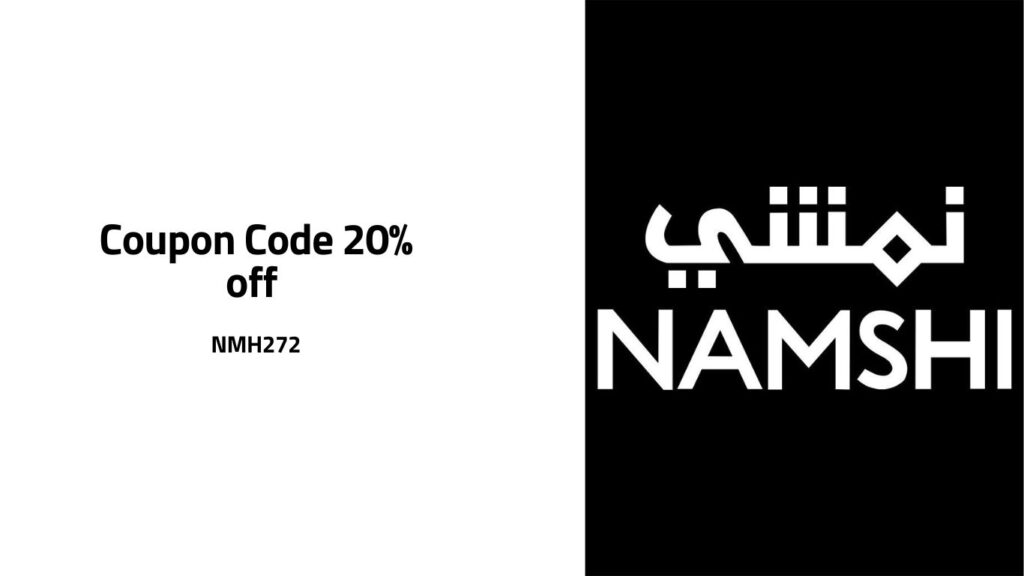
How to Check Maktab Amal Fees
To ensure you’re aware of the exact amount you need to pay for your Iqama renewal, follow these steps to check the Maktab Amal fees online in Saudi Arabia:
Part 1: Obtaining the Sadad Number
- Visit the Ministry of Labor’s (MOL) official website.
- Please note that MOL’s website is available only in the Arabic language. Look for “العمل رقصة خدمة” and click on it.
- Enter your Iqama or border number.
- Solve the captcha image code provided.
- Click on the “View” button, which is labeled “بحث” in Arabic.
After clicking “View,” the page will reload, and you’ll find the Sadad number displayed on your screen. You may want to take a screenshot or save this number for future reference.
Part 2: Paying Maktab Amal Fees
Once you have your Sadad number, you can proceed to pay your Iqama renewal fees. The exact amount you need to pay will be indicated by the Sadad number.
Now that you have a clear understanding of how to check your Maktab Amal fees, you can ensure that you’re up to date with your Iqama renewal and avoid any legal complications.
Outline of the Article:
- Introduction
- Explanation of Maktab Amal Fee
- Importance of paying it online
- Getting Ready
- Having a Sadad Number
- Online banking account
- Step 1: Logging In
- Accessing your online banking account
- Selecting Sadad Payments
- Step 2: Biller Selection
- Choosing “Ministry of Labor” as the Biller Group
- Pasting the copied code
- Step 3: Payment
- Clicking the “Pay” button
- Confirming the payment
- Conclusion
- The convenience of paying Maktab Amal Fee online
- A reminder to complete the process
- FAQs
- How do I obtain a Sadad Number?
- Are all banks in KSA accepting online Maktab Amal Fee payments?
- Can I use a non-Saudi bank account for this process?
- Is online payment safer than other methods?
- What happens if I make an incorrect payment?
How to Pay Maktab Amal Fee Online
In Saudi Arabia, every expatriate worker is required to pay the Maktab Amal Fee, a vital part of legalizing their employment status. While it’s a necessary step, it can sometimes be cumbersome. Fortunately, the digital age has brought us a much more convenient method for paying this fee – online. This article will guide you through the process in a few simple steps.
Step 1: Getting Ready
Before you can pay your Maktab Amal Fee online, there are two prerequisites. First, you need to have a Sadad Number. This number is essential for many online payments and transactions in the Kingdom of Saudi Arabia. If you don’t have one, contact your bank to obtain it.
The second requirement is having an online banking account. Most banks in Saudi Arabia offer online banking services, making it easy to handle your finances from the comfort of your home. It’s a secure and efficient way to manage your transactions.
Step 2: Logging In
Now that you have your Sadad number, you can easily get into your online banking account and do the rest of the procedure as shown below. Remember, this can be done at various banks in KSA, such as Alahli Bank and Al Rajhi Bank. For this demonstration, we’ll use Alahli Bank.
- Go ahead and log in to your bank account using your credentials. This typically involves entering your username and password.
- Once you’re in, navigate to the “Sadad Payments” section. It’s usually found under “Payments” or “Bill Payments.”
Step 3: Biller Selection
In the “Sadad Payments” section, you’ll need to select the Biller Group. For the Maktab Amal Fee, you should choose “Ministry of Labor.” This categorizes your payment correctly.
- You’ll notice a field where you can paste the code that you have copied from your Maktab Amal Fee notification. This code ensures that your payment is correctly associated with your employment record.
Step 4: Payment
With the code pasted, all that’s left to do is click the “Pay” button. It’s a simple action that finalizes your payment. Confirm the details, and the payment will be processed.

