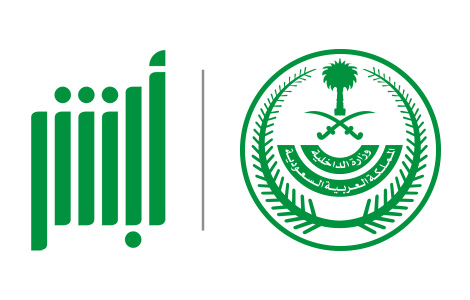Registering a newborn with the Civil Affairs through the Absher platform is a crucial step to secure the child’s rights as a citizen in the Kingdom of Saudi Arabia. In this comprehensive article, we will delve into the details of this vital process and the necessary conditions to ensure the smooth registration of your newborns.
How to Register a Newborn in Civil Affairs via Absher
To swiftly and easily register your newborn, follow these steps on the Absher platform:
- Access Absher’s Electronic Platform: Visit the Absher electronic platform to begin the registration process.
- User Registration: After logging in, choose the individuals tab and log in using your username and password.
- Select Civil Affairs Services: In the electronic services directory, select Civil Affairs services.
- Choose Birth Registration Service: Select the birth registration service from the available options.
- Enter Required Data: Input the newborn’s data accurately and precisely.
- Confirmation and Submission: After verifying the information, press the confirmation button to submit the birth report.
Conditions for Registering Births in Saudi Arabia
To ensure the success of the birth registration process, the following conditions must be met:
- Registration Within the Kingdom: The newborn must be registered within the Kingdom of Saudi Arabia.
- Health Ministry Notification: The Ministry of Health must be notified of the child’s birth through their system.
- Registration Within a Specified Period: Electronic registration must occur within one year of the child’s birth.
- Registration for Resident Newborns: For residents, registration must be completed within 30 days of the birth date.
- Settlement of Fines: Any fines imposed by the Civil Affairs must be settled before registration.
- Delivery Address Requirements: Registration requires a registered national address within the Saudi postal delivery system.
Birth Notification Issuance Process
The birth notification issuance process includes the following steps:
- Data Entry: Initial data is entered and sent to the doctor or midwife.
- Review and Acceptance: The birth notification is accepted after verifying the accuracy of the initial data.
- Completion of Birth Data: The employee in the reports department completes the birth data.
- Verification by Civil Affairs: The notification is sent to Civil Affairs for verification.
Electronic Addition of Newborns
The Saudi Ministry of Interior offers a free electronic service for adding newborns. However, delaying registration incurs a fine of 1000 Saudi Riyals after one year from the birth date.
Required Documents for Birth Certificate Issuance via Absher
This article outlines the necessary documents for obtaining a birth certificate through the Absher electronic platform. The guide provides insight into the essential steps and documents required for smooth registration and obtaining the birth certificate easily.
Required Documents
- Hospital Birth Notification:
- The father must submit an original copy of the hospital’s birth notification.
- Passports of Parents:
- The father needs to provide copies of his passport and his wife’s passport.
- Residence Permit Copies:
- Submit photocopies of both parents’ residence permits in the Kingdom.
- Birth Registration Form No. 87:
- Download and fill out Birth Registration Form No. 87 through the platform.
Registering Newborns for Residents via Absher
Upon the birth of a new child within Saudi Arabia’s borders, residents must initiate the registration process promptly. Here are the key steps for registering newborns for residents:
- Absher Registration:
- Begin by registering on the Absher electronic platform.
- Visit Civil Affairs:
- Head to Civil Affairs to accurately register the data.
- Schedule an Appointment:
- Book an appointment through the platform to visit Civil Affairs.
- Get the Ticket:
- Print the ticket for the visit.
- Birth Certificate Issuance:
- Following the visit, the birth certificate is immediately issued.
Conditions for Registering Newborns for Residents
To ensure the successful registration of a newborn for residents, adherence to specific conditions and submission of necessary documents is crucial:
- Hospital Notification:
- Submission of a hospital notification indicating the birth, with the hospital being under the Ministry of Health.
- Original Medical Certificate:
- Provide the original medical certificate from the hospital.
- Father’s Presence:
- The presence of the father is mandatory during the birth notification submission.
- Residency Documents:
- Submission of documents proving the residency of both parents within the Kingdom.
Fees for Newborn Addition
Many inquire about the fees associated with adding a newborn in Saudi Arabia. It’s important to note that there are no fees for the addition within the Kingdom. However, if the newborn is from outside the Kingdom, a fee of 2000 Saudi Riyals is applicable.
Payment of Newborn Addition Fees
After electronically registering the newborn, the fees can be easily paid through ATMs. Follow these steps:
- ATM Visit:
- Visit the nearest ATM to your residence.
- Insert Bank Card:
- Insert your bank card and enter the PIN.
- Select Payments:
- Choose the payments option from the menu.
- Fee Payment:
- Enter your residency number and confirm the withdrawal from your account.
Unlocking the Process: Obtaining a Newborn’s Birth Certificate in Saudi Arabia
Importance of Birth Certificate for Newborns in the Kingdom of Saudi Arabia
The birth certificate for a newborn in the Kingdom of Saudi Arabia is indispensable, serving as a legal foundation for residents and citizens alike. This document holds significance in confirming and officially documenting the birth of the newborn.
Documents Required for Birth Certificate Extraction
Clear Photocopies of the Parents
Clear photographs of both parents must be provided to authenticate their identities.
Original Passport and Clear Copy for Both Parents
The original passport and a clear copy are required for identity verification of both the father and mother.
Original and Copy of Hospital-issued Birth Notification
The birth notification issued by the hospital is crucial for documenting the birth and must be provided.
Original Residence ID and Copy for Both Parents
Original residence IDs and their copies must be submitted to ensure compliance with the necessary conditions.
Streamlining Birth Certificate Extraction through Absher Platform
Absher platform facilitates an easy and streamlined process for obtaining a birth certificate for a new child. Here’s a step-by-step guide:
- Accessing Absher Portal Online:
- [Visit the Absher portal](website link).
- Selecting Individuals Option:
- Click on the “Individuals” option to access document extraction services.
- Entering Username and Password:
- Log in to your personal account by entering your username and password.
- Accessing Electronic Services and Registering a Newborn:
- Navigate to electronic services and select “Register a Newborn” to initiate the extraction process.
- Filling in Data and Confirming Application:
- Enter accurate information regarding the newborn and the hospital. Confirm the application before proceeding.
- Reviewing Data and Confirming Registration:
- Ensure the accuracy of the provided data before clicking on “Confirm” to complete the registration.
- Receiving a Copy of the Birth Certificate at the Specified Address:
- Successfully conclude the process by receiving a copy of the birth certificate at the designated address.
Procedures for Issuing Residency for a Newborn in the Kingdom
For residents wishing to register a newborn on Saudi Arabian soil, the following procedures must be adhered to:
- Completing Saudi Residency Form for Children:
- Fill out the Saudi residency form to obtain residency for the newborn.
- Parental Signature on the Form:
- After completing all necessary information, the form requires the parental signature.
- Submitting Two Photos for the Newborn and Acquiring a Passport:
- Submit two photos for the newborn and proceed to obtain a passport for identification purposes.
- Paying Residency Issuance Fees:
- Pay the residency issuance fee, amounting to 500 Saudi Riyals per year of residency.
- Presenting Medical Insurance Document and Hospital Birth Notification:
- Submit a valid medical insurance document and the original hospital birth notification for completion of the process.
- Registering Newborn’s Fingerprint at the Ministry of Interior:
- Register the newborn’s fingerprint at the Ministry of Interior using the resident’s ID number.
Naming Requirements in Saudi Arabia
When naming a newborn in the Kingdom, certain conditions must be met:
- Recording Father’s Name in Full:
- The father’s name must be recorded in full, excluding titles.
- Avoiding Compound Names:
- Compound names are not allowed; only single names are permitted for the child.
- Adhering to Islamic and Legal Naming Guidelines:
- Names must comply with Islamic and legal guidelines, ensuring conformity with religious and legal norms.
- Changing the Name After Turning Eighteen:
- Parents have the option to change the child’s name after they reach the age of eighteen.
How to Verify a Birth Certificate for Non-Saudis: A Comprehensive Guide
The birth certificate is a vital document for individuals, especially for expatriates in Saudi Arabia. In this comprehensive guide, we will outline the steps to verify a birth certificate for non-Saudis, whether through online channels or by visiting the Civil Affairs office.
Verifying Online
- Access Absher Electronic Gateway:
- Visit the official Absher Electronic Gateway.
- Choose Arabic Language for User-Friendly Interaction:
- Opt for the Arabic language to enhance interaction with the services.
- Navigate to Civil Affairs Section:
- Go to the Civil Affairs section for services related to civil status.
- Inquire about Birth Certificates for Non-Saudis:
- Click on the specific option to inquire about birth certificates for non-Saudis.
- Provide Required Information:
- Input the necessary information to inquire about the registration status of births.
- Retrieve the Certificate:
- Click on the inquiry button to verify the registration status and obtain the electronic certificate.
Obtaining Certificate via Delivery
- Visit Civil Affairs Office:
- Go to one of the Civil Affairs offices to submit the required documents.
- Present Original Documents:
- Ensure to bring the original documents, including the parents’ passports.
- Complete Form 87:
- Fill out Form 87 with details about the hospital, newborn, and parents.
- Provide Valid Residence Copy:
- Submit a valid copy of the family’s residence.
- Child’s Vaccination Certificate:
- Present the child’s vaccination certificate along with all the necessary documents.
- Schedule an Appointment:
- Book an appointment through the Absher platform for smoother processing.
- Present the Request Form at the Civil Affairs Office:
- Showcase the request form upon entering the Civil Affairs office to expedite the process.
Adding a Newborn to the Citizen’s Account: A Comprehensive Guide
In the hustle and bustle of daily life, our government strives to ease every aspect for its citizens. One such initiative is the Citizen’s Account program, designed to provide a service for adding newborns, enhancing the support offered to families. In this guide, we’ll walk you through the necessary steps to add a new baby to your Citizen’s Account.
How to Add a Newborn to the Citizen’s Account:
1. Log In to Your Citizen’s Account:
Begin by logging into your Citizen’s Account through this link.
2. Complete the Application:
After logging in, click on “Complete Application” or “Fill out the Form” and follow the provided steps.
3. Add a Dependent:
Enter the dependents section and then add a new dependent.
4. Add the Newborn:
Include the details of the new baby, such as the relationship and birthdate.
5. Save the Information:
After completing the data entry, don’t forget to click “Save” to confirm the addition.
Announcement of Eligibility:
At this point, the eligibility of the beneficiary will be assessed. If the dependent qualifies, approval will be visible on the site, or a rejection with an explanatory reason will be provided.
When Does the Newborn Appear in the Citizen’s Account:
While the Citizen’s Account program allows all beneficiaries to add newborns seamlessly, it requires awaiting the eligibility review by the program management, which precedes the issuance of the batch.
Value of Citizen’s Account Support for the Newborn:
Eligibility Criteria:
Support is disbursed based on eligibility criteria, considering family income, the number of individuals, and their ages. To determine the entitlement value, use the estimated support calculator here.
Citizen’s Account on Twitter:
The Citizen’s Account program offers support and responds to beneficiary queries via its Twitter account. Stay updated on the latest developments and news by following the Citizen’s Account on Twitter.
Conditions for Adding a Dependent in the Citizen’s Account:
Before adding a newborn to the Citizen’s Account, adhere to specific conditions and procedures, including:
- Update Data in Civil Affairs: Ensure the beneficiary’s information is updated in civil affairs.
- Proof of Addition in Family Records: Add the newborn in civil affairs family records to confirm the addition during eligibility reviews.
Link to Add a Dependent in the Citizen’s Account:
In this article, we’ll outline the correct method to add a dependent in the Citizen’s Account, especially relevant as the program recently announced the names of accepted applicants in the upcoming batch. We aim to provide detailed and accurate information to help you navigate this process seamlessly.
Checking Citizen’s Account with ID Number:
To check your Citizen’s Account with your ID number, visit the program’s electronic portal. This link allows you to verify your eligibility for batch 34 and check the results easily.
Updating Information on Citizen’s Account:
The Citizen’s Account management strives to enhance efficiency and ensure support reaches low-income categories. If you’ve updated your personal data, it’s essential to log in to your Citizen’s Account regularly and edit the new information.
Adding a Newborn in Citizen’s Account through ‘Absher’:
Father’s Process:
- Directly log into the Absher system.
- Log in with the correct credentials.
- Enter the verification code.
- Click on the login icon.
- Select “My Services” and then “Ministry of Interior Services.”
- Choose “Birth Services.”
- Opt for “Add a newborn through the father.”
- Input all newborn details and submit the application.
Mother’s Process:
- Access the Absher system.
- Log in with accurate information.
- Enter the verification code.
- Click on the login button.
- Select “My Services” and then “Ministry of Interior Services.”
- Choose “Birth Services.”
- Opt for “Add a newborn through the mother.”
- Enter accurate newborn data and submit the application.