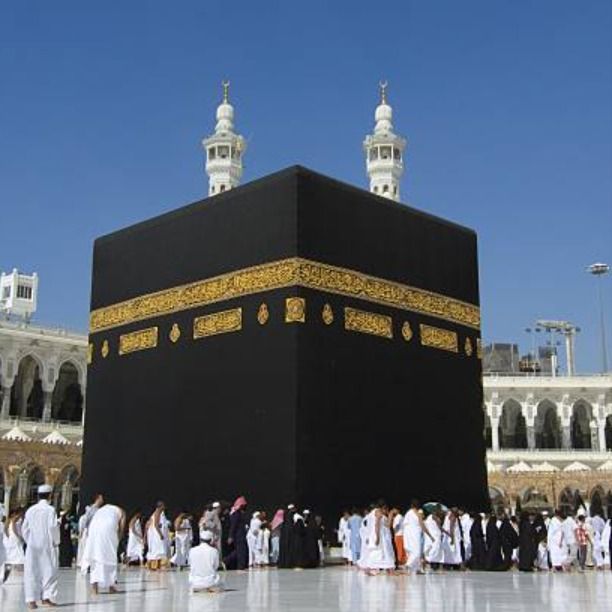Performing the Umrah pilgrimage to Makkah, Saudi Arabia, is a sacred journey undertaken by Muslims worldwide. It’s a significant endeavor that requires meticulous planning, including obtaining the necessary visa. Checking the status of your Umrah visa is crucial to ensure a smooth and hassle-free travel experience. In this comprehensive guide, we’ll walk you through the steps of how to check your Umrah visa status online, providing you with the necessary information to embark on your spiritual journey confidently.
Understanding Umrah Visa
Before delving into the process of checking your Umrah visa status, let’s first understand what an Umrah visa entails. An Umrah visa is a special type of visa granted to Muslims who wish to perform the Umrah pilgrimage in Makkah. Unlike the Hajj pilgrimage, which has specific dates and rituals, Umrah can be performed at any time of the year. However, travelers must obtain a valid Umrah visa before entering Saudi Arabia for this purpose.
Step-by-Step Guide to Checking Umrah Visa Status
Accessing the MOFA Website
The Ministry of Foreign Affairs (MOFA) in Saudi Arabia provides a user-friendly online platform where individuals can check the status of their Umrah visa. Follow these steps to access the MOFA website:
- Visit the MOFA Website: Navigate to the official website of the Saudi Arabia Ministry of Foreign Affairs using the following link: MOFA Website.
Using the Barcode Reader
Once you’ve accessed the MOFA website, you’ll need to utilize the barcode reader feature to check your Umrah visa status. Here’s how you can do it:
- Select “Barcode Reader”: Choose “Barcode Reader” as your device type to proceed with the visa status inquiry.
Providing Necessary Information
To check your Umrah visa status, you’ll need to input specific details, including your visa number and passport number. Follow these steps to provide the required information accurately:
- Enter Visa and Passport Numbers: Input your visa number in the designated field, followed by your passport number in the respective field.
- Select Nationality: Choose your nationality from the drop-down menu provided on the website.
- Enter Captcha Code: Enter the captcha code displayed on the screen to verify that you’re a human user.
- Initiate Inquiry: Click the “Inquire” button to initiate the inquiry process and retrieve your Umrah visa status.
Viewing Visa Status and Validity
Upon completing the inquiry process, you’ll be redirected to a page displaying your Umrah visa status and validity. Ensure to carefully review the information provided to confirm that your visa has been approved and is valid for your intended travel dates.
Check Your Umrah Visa Status on the KSA Visa Portal
When it comes to traveling for Umrah, staying on top of your visa status is crucial. The Kingdom of Saudi Arabia (KSA) has made this process incredibly straightforward with their KSA Visa portal. This new platform, launched by the Ministry of Foreign Affairs, allows you to check your Umrah visa status quickly and easily. Let’s walk through the steps to ensure you’re all set for your spiritual journey.
Step-by-Step Guide to Checking Your Umrah Visa Status
1. Visit the KSA Visa Website
First things first, you’ll need to navigate to the KSA Visa website. This is your gateway to all the necessary information about your visa status. Simply type “KSA Visa” into your search engine, and you should find the official site at the top of the results.
2. Select the “Track Application” Option
Once you’re on the KSA Visa website, look for the “Track Application” option in the top menu. This is your direct link to accessing your visa status.
3. Enter Your Details in the Popup Window
A new popup window will appear once you select “Track Application.” This is where you’ll input your personal information to retrieve your visa status.
- Visa Application Number or Visa Number: In the first field, you’ll need to enter your Umrah Visa Application Number. If you already have a visa number, you can use that instead.
- Passport Number: In the second field, enter your Passport Number.
- Captcha Code: To ensure security, you’ll need to enter the captcha code displayed on the screen.
4. Track Your Application
After entering all the necessary information, click the “Track My Application” button. This will bring up your visa details, and you’ll also have the option to download your visa document for future reference.
Conclusion
In conclusion, checking your Umrah visa status is a straightforward process facilitated by the Ministry of Foreign Affairs (MOFA) in Saudi Arabia. By following the step-by-step guide outlined in this article, you can easily verify the status and validity of your Umrah visa online, allowing you to prepare for your pilgrimage with peace of mind.